How to do Base64 Encoding or Decoding in JMeter: Performance scripts are created in the way that real users will behave. For some applications for security they would have implement security to access the application, While using the application manually browser will take of handling the Authorization Header but in JMeter, the Load runner scripting performance tester should take care of this kind of things. Jmeter itself has some function which we can use without any external code.
Base64 is one of the functions which we can use while scripting to send base64 encoding or we need to do decoding to use the value
to use base64 use below steps
- Open JMeter
- Go To Plugin manager to install Custom function like below
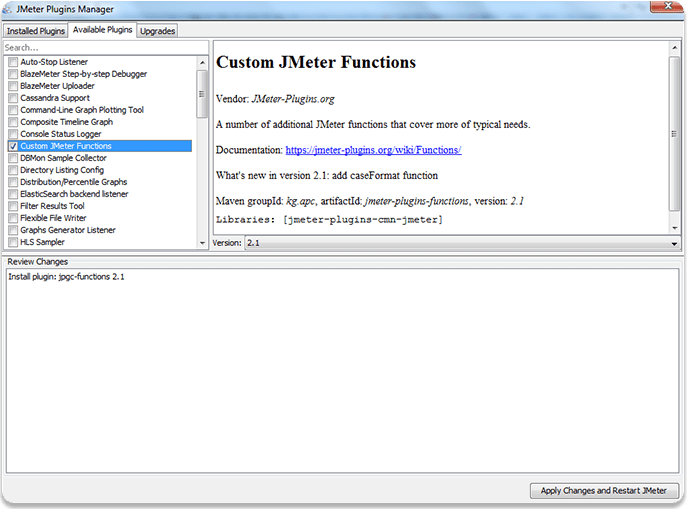
- Check the Custom Jmeter Functions and Click Apply Changes and Restart Jmeter button
- Go To Function Helper Dialogue option is changed in the latest version of Jmeter
 3. Then select __base64Encode function like below
3. Then select __base64Encode function like below
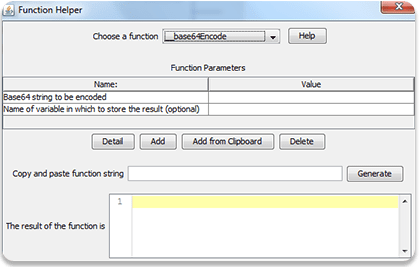
- In the first row give the value what you want to encode
- In the second row give a variable name to which encode value has to be saved like below
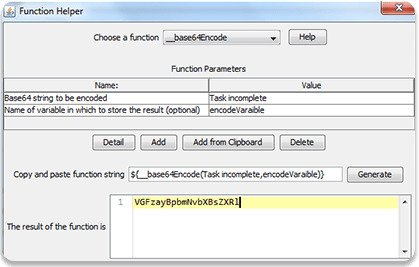
- Click on generate button to see the generated string in the Text area
- Copy the generated line and where we need to send encode the string
For base 64 decoding from the drop-down of the list of function select __base64Decode like below
- In the first row give the string of encode base 64 value or we can give the JMeter correlated value
- Click on generate to see the decoded value like below
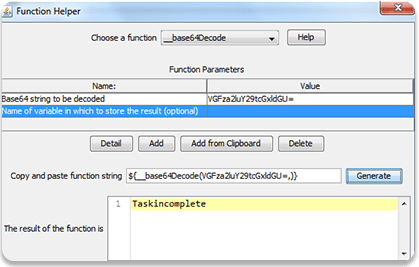
- You can use the same generated script in the required place
Thanks.
Also Read: How to Run JMeter Samplers Defined Percentage
