JDBC Testing in Jmeter for DataBases: Jmeter can be used for doing a load test on different databases like Mysql, Oracle, PostgreSQL, Maria Databases. To start scripting we need to follow a few steps to configure respective DB
In this tutorial, we are going to see the configuring Mysql DB and Scripting procedure. We can use the same steps for any Database vendor
- Download the Mysql Driver jar from a web search for MySQL-connector-java
- Download respective Db vendor connector jar to use respective Database
- I am downloading the MySQL connector jar from maven repository
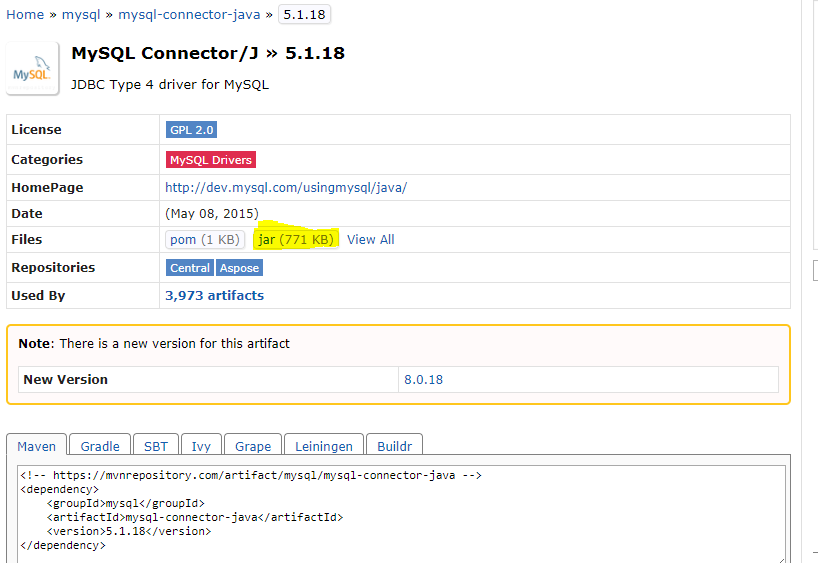
- Click the highlighted link to download Mysql connector jar
NOTE: Download the jar which will support your testing DB version
- Place the download jar file in JMETER_HOME/lib folder
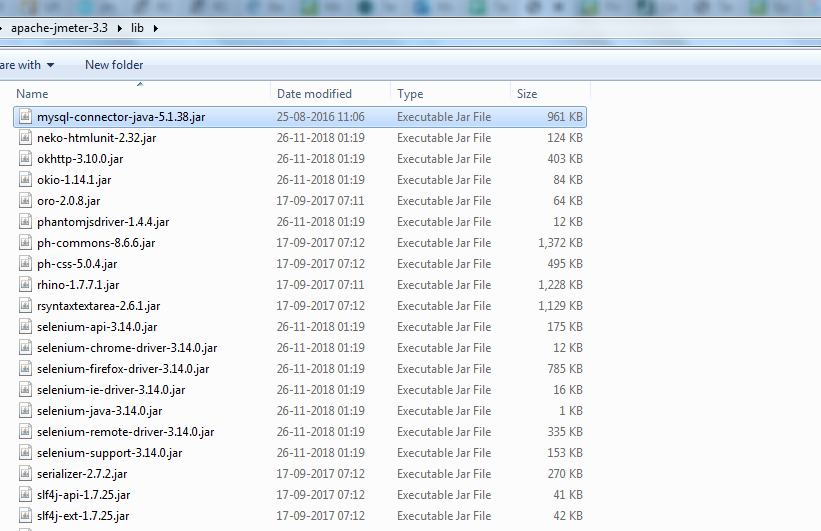
- Restart the Jmeter to take effect of your Jar.
Below are the DB and tables that we are going to test
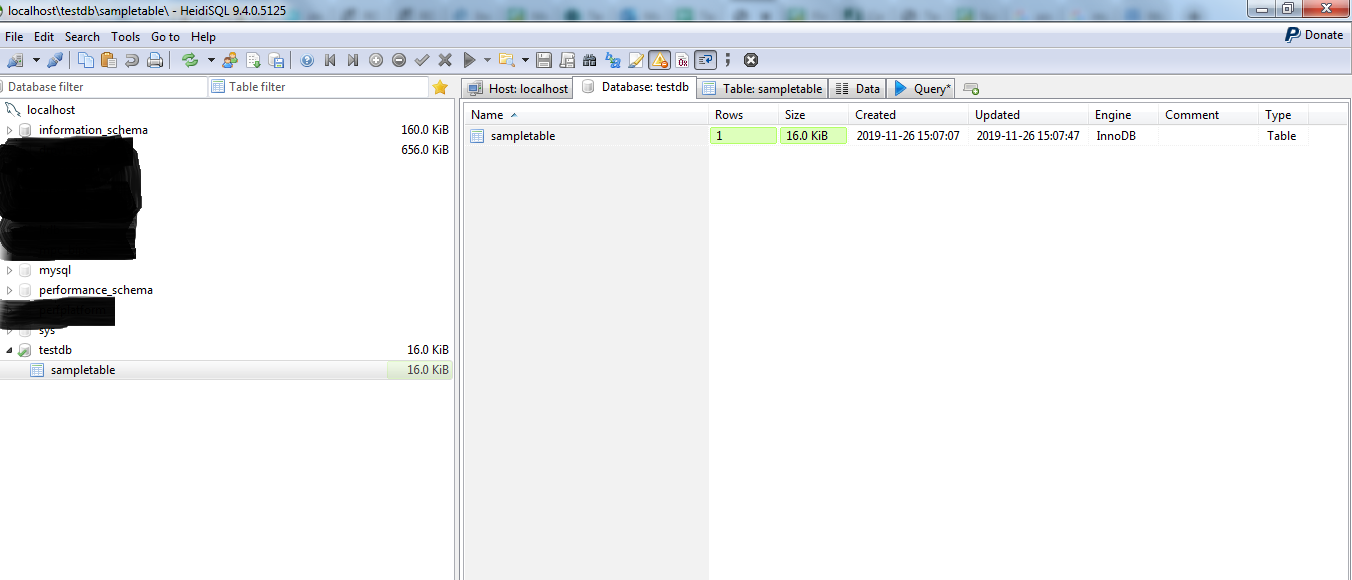
- Now Actual Scripting will start
- Create a thread group
- Add JDBC Connection Configuration from Config Element
- Give the details like
Variable name: which will hold DB connection object for further Queries
DataBase URL: Date URL where you DB is hosted (example URL will be like this: jdbc:mysql://localhost:3307/testdb)
JDBC Driver Classname: select the right class name from the list
user name: use the username which has access the DB you are trying to test
Password: password for the user to access DB
NOTE: Make sure your IP has access to connect the DB Server
- Next, Add JBDC Sampler from Sampler element
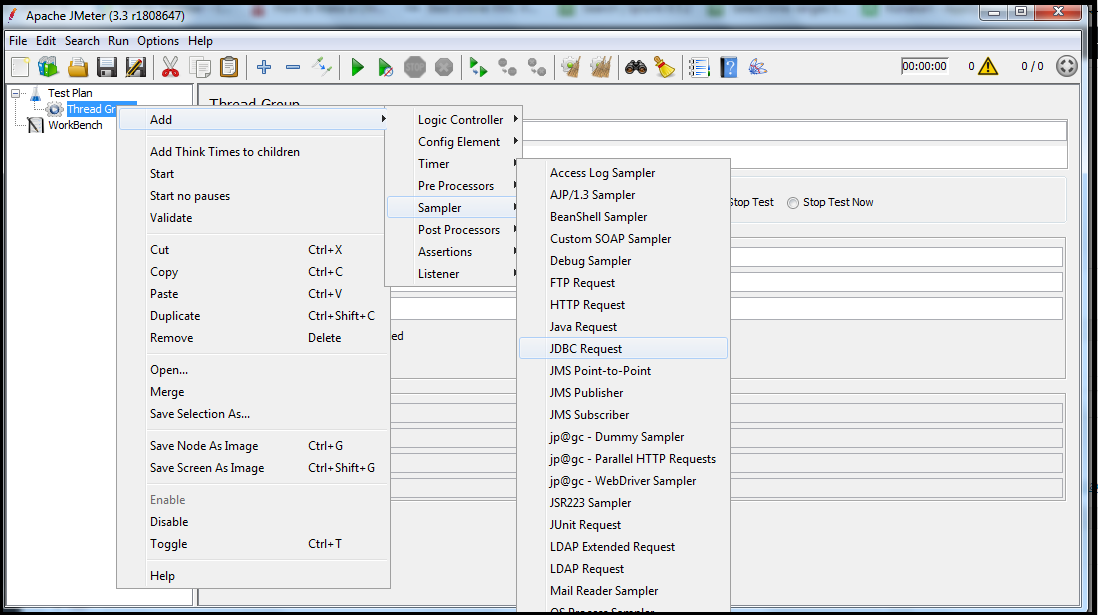
- Creating Prepared Select Statement using pre-created connection object like below
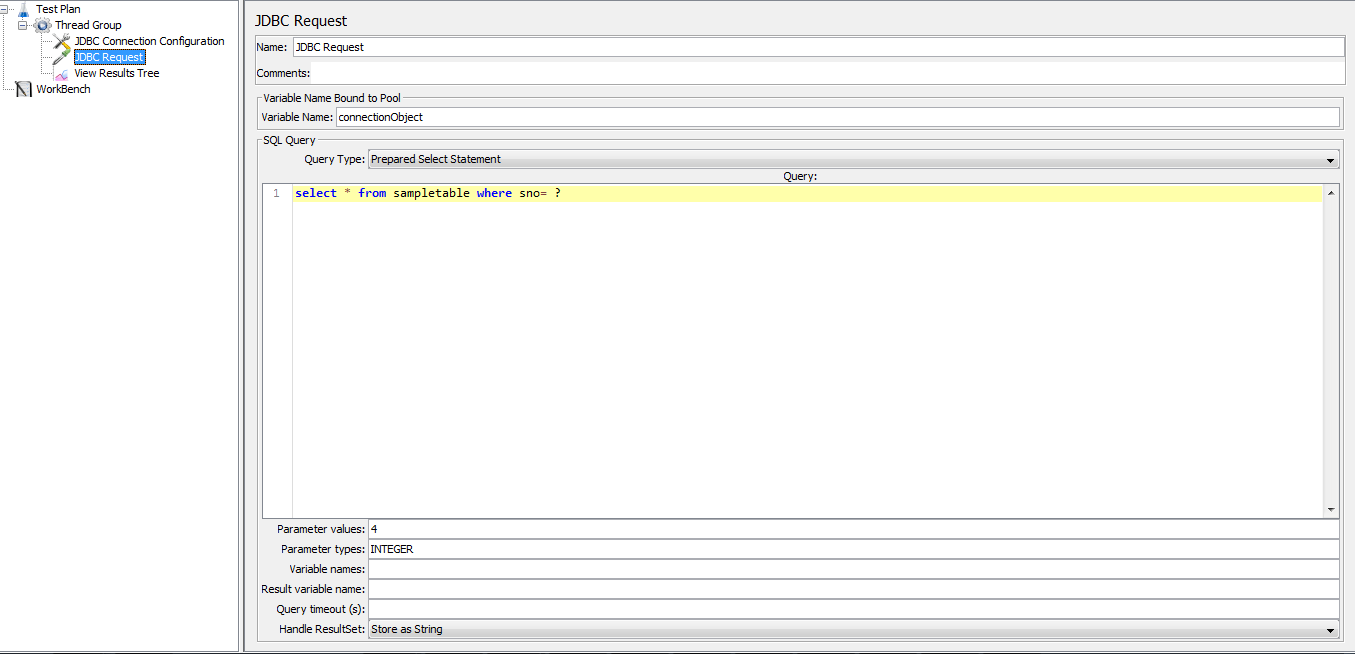
- In Prepared select or prepared Update for Query type, it will allow you to send the dynamic value
- For Select, update Statement we need to use static query to execute
- In parameter Value, we can send value to replace in place of? dynamically value sent in parameter value will be taken using sequence
- In parameter type, we need to mention whether it is INTEGER, VARCHAR, DATE for which we are sending in parameter value text box
I have added CSV Data Set to send Dynamic SNo into Query like below
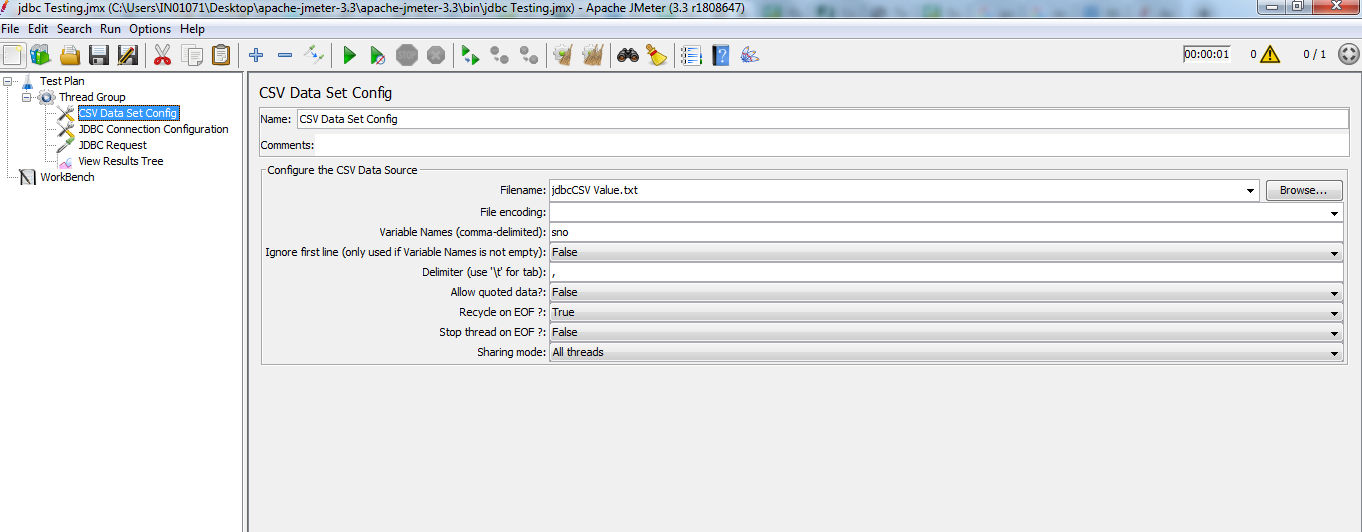
The file contains the value
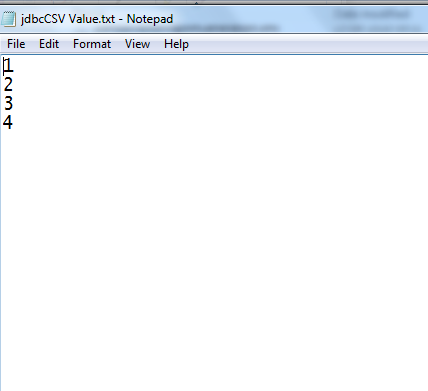
when I Used the CSV variable request will be like below
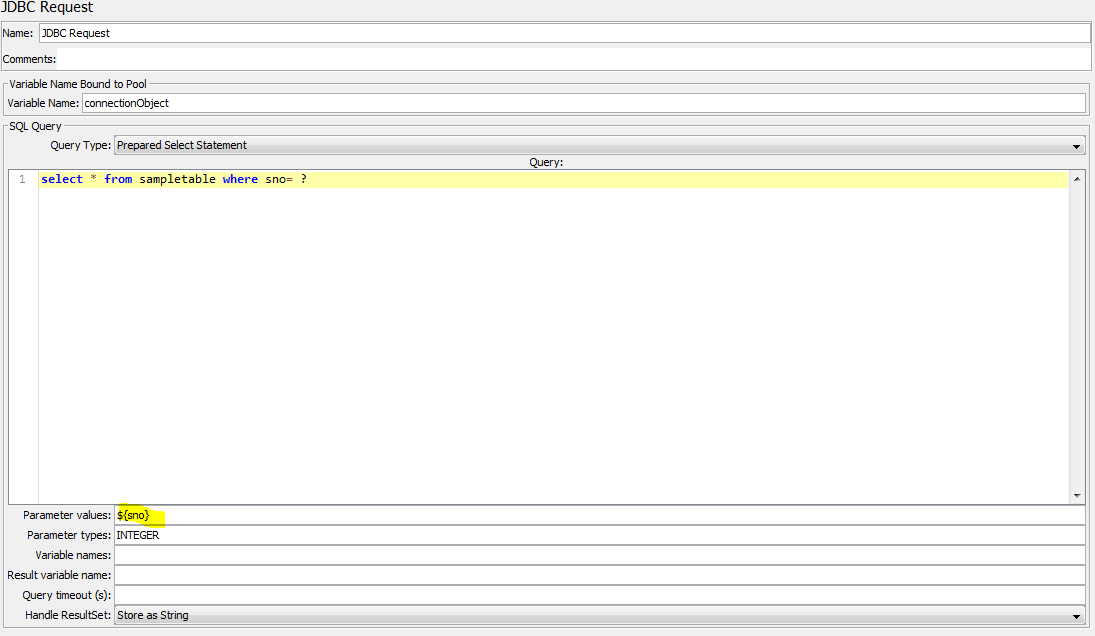
After executing the script Below is the output
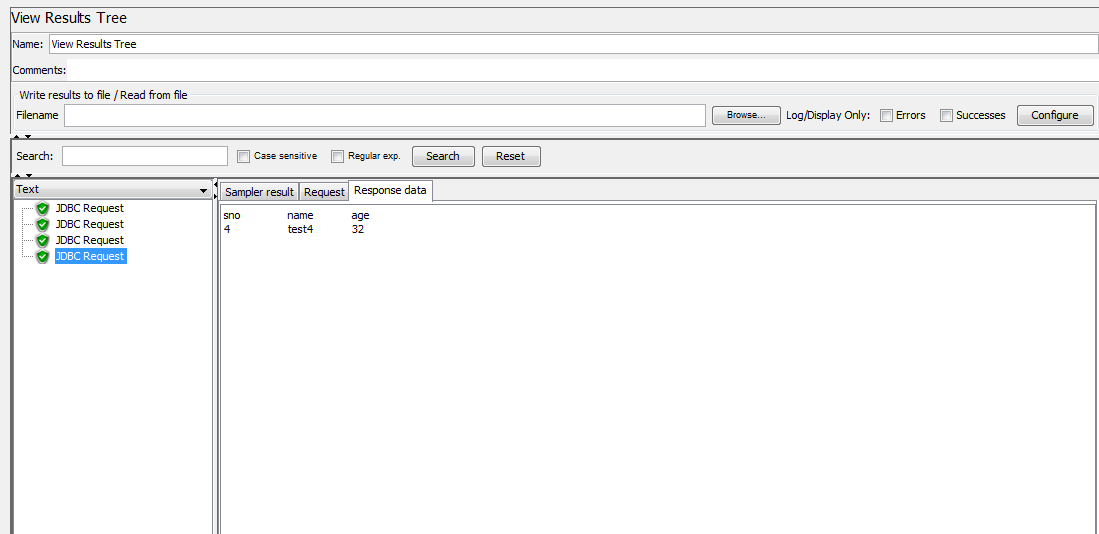
Driver class name for different databases and its connection details looks like
MySQL
- Driver class
- com.mysql.jdbc.Driver
- Database URL
- jdbc:mysql://host[:port]/dbname
PostgreSQL
- Driver class
- org.postgresql.Driver
- Database URL
- jdbc:postgresql:{dbname}
Oracle
- Driver class
- oracle.jdbc.OracleDriver
- Database URL
- jdbc:oracle:thin:@//host:port/service OR jdbc:oracle:thin:@(description=(address=(host={mc-name})(protocol=tcp)(port={port-no}))(connect_data=(sid={sid})))
Ingress (2006)
- Driver class
- ingres.jdbc.IngresDriver
- Database URL
- jdbc:ingres://host:port/db[;attr=value]
Microsoft SQL Server (MS JDBC driver)
- Driver class
- com.microsoft.sqlserver.jdbc.SQLServerDriver
- Database URL
- jdbc:sqlserver://host:port;DatabaseName=dbname
Apache Derby
- Driver class
- org.apache.derby.jdbc.ClientDriver
- Database URL
- jdbc:derby://server[:port]/databaseName[;URLAttributes=value[;…]]
MariaDB
- Driver class
- org.mariadb.jdbc.Driver
- Database URL
- jdbc:mariadb://host[:port]/dbname[;URLAttributes=value[;…]]
Exasol (see also JDBC driver documentation)
- Driver class
- com.exasol.jdbc.EXADriver
- Database URL
- jdbc:exa:host[:port][;schema=SCHEMA_NAME][;prop_x=value_x]
Thanks
Happy learning
