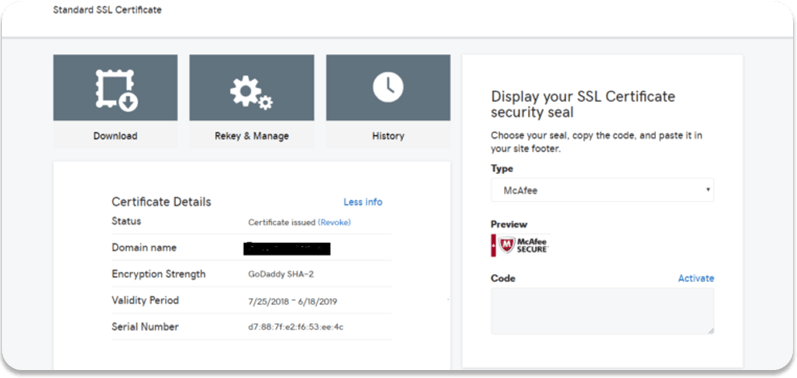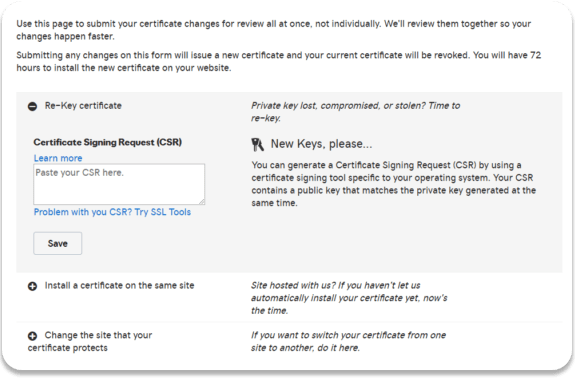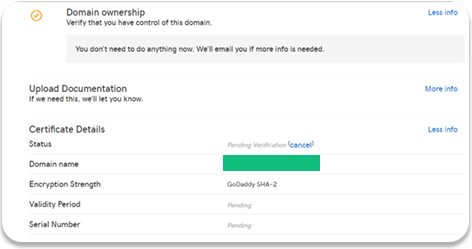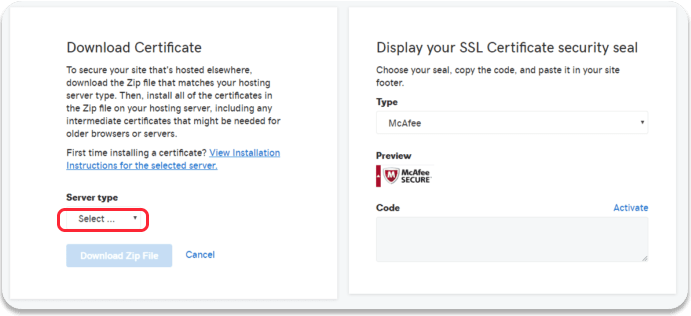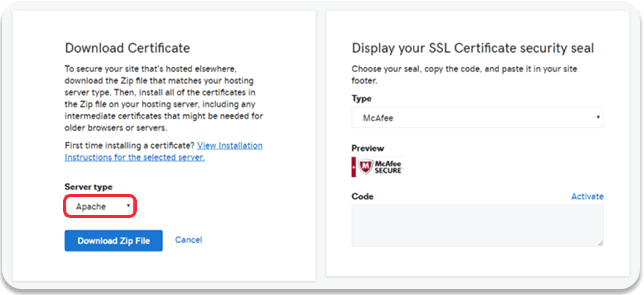Creating SSL Certificate and Downloading from Godaddy Installing on Apache: This tutorial will help you only when you have already purchased an SSL Certificate in GoDaddy and want to install it in another hosting provider.
First login into hosting machine using ssh and execute the below command to create CSR Token (Certificate Signing Request)
openssl req -new -newkey rsa:2048 -nodes -keyout mydomain.key -out mydomain.csr
In the above command replace "mydomain" with your domain for example if my domain is taskincomplete.com then my command will be like below.
openssl req -new -newkey rsa:2048 -nodes -keyout taskincomplete.com.key -out taskincomplete.com.csr
After executing the command in the current directory from where you have executed the command you should find the two files with mydomain.key and mydomain.csr. If you don't files execute the below command to see all list of files in the current directory
ls -aEdit the .csr file with notepad or other editors with WinSCP. Copy the complete .CSR paste it in CSR window in GoDaddy
As shown below screenshots
Click on Revoke & manage Icon. next, paste the generated CSR text area as shown below
After adding the Content from the CSR file click on the Save button. Within 15 to 20 mins you will be getting an email as your certificate verification has completed.
You can download the Certificates by clicking on Download icon from the screen shown below
While Downloading Godaddy will show an option for what server we are going to install the certificate. In downloaded zip, you will be getting two files one is bundle crt file and actual Certificate file Copy the files to hosting server.
Add key and certificate to apache SSL configuration like below.
Below two lines have to be modified in the SSL conf file
SSLCertificateFile pathtodownloaded certificates SSLCertificateKeyFile path to key file generated while generating csr filebefore adding these files, make sure the mod_ssl module is enabled in http.conf file
Happy Coding.
Also Read: Sending Email from Godaddy Servers Using PHP
Creating SSL Certificate and Downloading from Godaddy Installing on Apache