mod_rewrite Rule Examples in Apache: The Apache module mod_rewrite is a very powerful and sophisticated module that provides a way to do URL manipulations. With this, you can do nearly all types of URL rewriting that you may need.
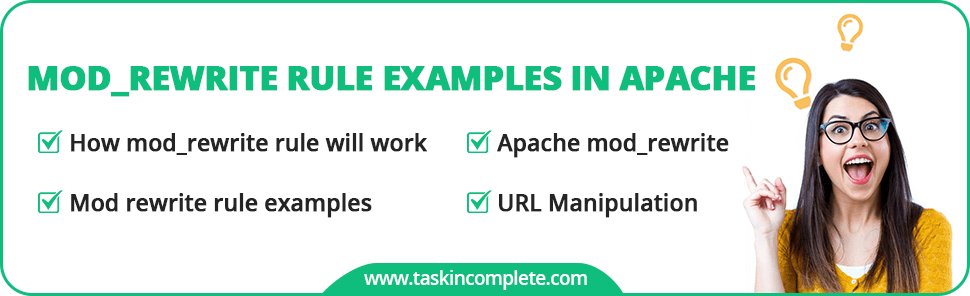
It is, however somewhat complex, and maybe intimidating to the beginner. There is also a tendency to treat rewrite rules as a magic incantation, using them without actually understanding what they do
When to use the Rewrite Module?
For Instance: If you have an URL like
http://localhost:80/student/studentdetails.php?id=1001
http://localhost:80/student/studentdetails.php?id=1001
Now you want to see .php in your URL and query parameters in URL we can change existing URL to:
http://localhost:80/student/studentdetails/1001
With the help Of mod_rewrite Module. We can manipulate complex URLs also and send them to the respective PHP or other services.
How to Use Mod_rewrite?
- We need to enable to mod_rewrite module in apache server
- For enabling the rewrite module in the Linux machine, use the below command.
sudo a2enmod rewrite
Above command will help you to enable rewrite Module in your apache server
- Restart the apache server with below commands
sudo systemctl restart apache2
If above won’t work, try below one
sudo service restart apache2
- Next, we need to edit httpd.config file to accept our .htaccess file to affect the changes of rewrite rules
<Directory /var/www/html>
Options Indexes FollowSymLinks MultiViews
AllowOverride All
Require all granted
</Directory>
- Next, we need to create a .htaccess file in the root folder of your application ( we need to create .htaccess for each application separately )
Note: File name should be .htaccess only
below is the code need to be used in .htaccess file
RewriteEngine on
The above line will tell the rewrite engine is enable for the application you are doing
RewriteRule ^student/studentdetails/(.*) studentdetails.php?id=1$ [NC][QSA]
- Above Rule will works when URL starts with student/studentsdetails/(anything here) & it will rewrites to URL studentsdetails.php&id=“capture value from above rule”
- In the above rule, we wrote [NC] it means rewrite rule URL is not case sensitive.
- [QSA] Means if you send any additional to requests then all query parameters are forward with the same Key and value to rewrite rule
- [L] Means this will be the last rule to apply for your rewrite rules
In above rewrite rule we are capturing only one value, In your case if you have multiple values need to capture and forward then you can use N number of (.*) with respective left and right boundary
like below
RewriteRule ^student/studentdetails/(.*)/(.*) studentdetails.php?id=1$&mangeId=$2 [NC][QSA]
For my above requirement below be the rewrite rules
RewriteEngine on RewriteRule ^student/studentdetails/(.*) studentdetails.php?id=1$ [NC][QSA]
Thanks,
Also Read: Creating SSL Certificate and Downloading from Godaddy Installing on Apache
